Updated: January 31, 2025
Written by Adam Graham
Adam Graham is a construction industry analyst with experience writing about home construction, interior design, and real estate. As a former member of the Fixr.com editorial team, he collaborated with industry experts and journalists to ensure accurate, up-to-date information for homeowners. His work has been featured in publications such as Better Homes and Gardens, the National Association of Realtors, and Insurance News Net Magazine.
Learn moreReviewed by Adam Graham
Smart homes and home automation were once thought to be something for the distant future, but they are now a reality for many. In fact, many younger home buyers want to see home automation in the properties they purchase, making this a good update for resale. There are many different home automation systems, and it is possible to include just one or use multiple systems in one home. Most systems make your home more energy-efficient, comfortable, and secure, making this one of the more popular home improvements.
Every home can have a different home automation, and you can automate your entire property inside and out or a few specific areas and functions. For this reason, home automation has a wide range of costs. The national average range to automate a home is between $2,000 and $6,000, with most homeowners spending $4,000 to install a smart mid-range security system, speaker, thermostat, and doorbell. This project’s low cost is $1,500 for a smart thermostat, lighting, and basic security system. The high cost is $10,000 to install a high-end security system, entertainment system, television, and garden sprinkler.
Home Automation Cost
| Smart Home Costs | |
| National average cost | $4,000 |
| Average range | $2,000-$6,000 |
| Low-end | $1,500 |
| High-end | $10,000 |
What Is a Smart Home?
A smart home can mean different things to people. In short, it is a home that is outfitted with a range of devices and equipment that automate basic tasks for the residents. Some of these devices are built into the home, such as thermostats and appliances, while other devices are added as needed, such as smart plugs. These devices can be operated via voice commands, apps, timers, or artificial intelligence.
Smart homes have a wide range of automation. Home automation involves communication protocols, apps and software, and hardware. Many of these items are related to IoT (Internet of Things) sensors. This provides authentication and security, messaging, administration, support, data collection, and analysis for a home’s devices. The sensors learn a homeowner’s preferences and make the devices meet their unique needs. You can start slowly and add appliances and devices over time or completely outfit your home at once.
Smart Home Cost by Area of the House
There are many ways to automate a home. You can automate features like your lighting, areas like a kitchen or living room, or slowly add things over time, such as kitchen appliances. Many of these items can connect with a home hub, connecting to a network like other smart devices. Below are the costs for each room if you completely automate all the potential areas in that room and have them professionally installed.


| House Area | Automation Cost (Installed) |
| Garage | $300 - $850 |
| Garden | $495 - $1,250 |
| Heating and Cooling | $750 - $2,750 |
| Bedroom | $1,200 - $7,900 |
| Home Security | $1,580 - $7,125 |
| Bathroom | $1,700 - $8,500 |
| Lighting | $1,900 - $4,900 |
| Living Room | $2,090 - $14,350 |
| Kitchen | $8,900 - $24,350 |
Smart Home Garage Cost
If your home has a garage - attached or detached - you may want to extend automation to this area. In addition to using things like smart lights in this area, you can use a smart garage door opener for your garage door. The cost of the opener is $50 to $300, and the installation cost is $250 to $550. Smart door openers and locks automatically detect when your car approaches. This is done by making a map of the driveway so that the sensor can detect the remote when you approach. The smart opener also locks the door, so it cannot be opened without the remote or from the inside unless you have a second controller indoors. The smart openers are generally smooth and not as noisy as older models. Some also have an access pad outside the garage door, which can operate via fingerprint, keypad, or other smart lock access to open the door.
Smart Garden Cost
If you love to garden, you know how much water and energy this can take. With smart gardening devices, you can better control your water usage and take some of the guesswork out of when your plants require water. Smart gardening apps and devices can be used whether you need lawn irrigation or want a few plants on your kitchen windowsill. Some of the most common items are plant water sensors that help avoid overwatering your plants, smart pots that do the same but do not need an external device like a sensor, and sprinkler systems that can be controlled from your smartphone. Costs to fully automate these systems range from $495 to $1,250.
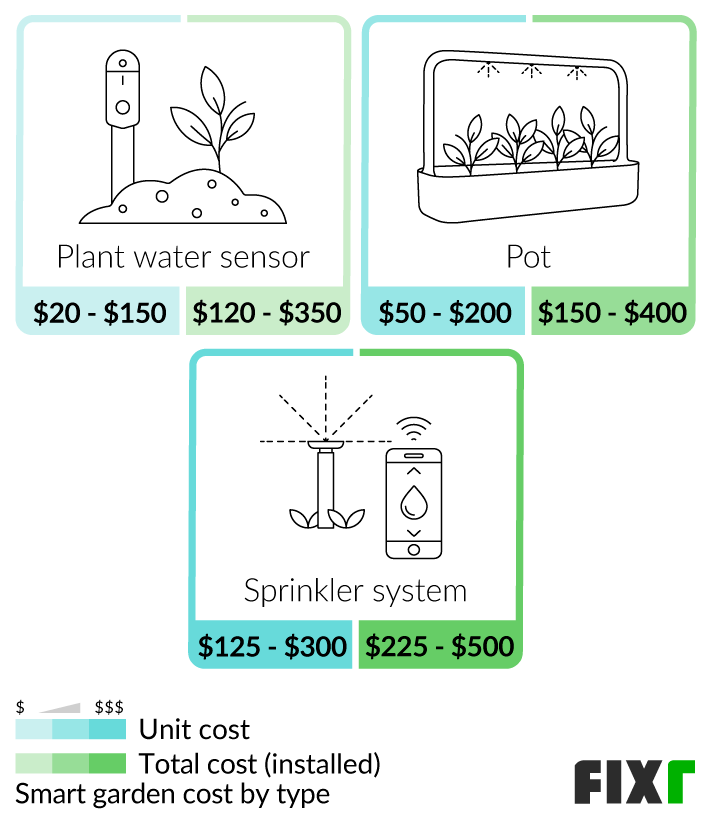

| Type | Cost (Unit Only) | Cost (Installed) |
| Plant Water Sensor | $20 - $150 | $120 - $350 |
| Pot | $50 - $200 | $150 - $400 |
| Sprinkler System | $125 - $300 | $225 - $500 |
Smart Home Heating and Cooling Cost
No matter your climate, your HVAC system is an important part of your home. It keeps you comfortable year-round, and the choices you make can have a big impact on your monthly energy bills. Smart thermostats and other components keep your home comfortable while saving you money. Some options available are smart thermostats, ceiling fans, and air conditioners you can control or program using an app on your smartphone or a smart speaker. Whether you invest in one or several, these components can make a big difference. Costs to fully automate these systems are between $750 and $2,750 installed.


| Type | Cost (Unit Only) | Cost (Installed) |
| Thermostat | $50 - $300 | $150 - $500 |
| Smart Ceiling Fan | $150 - $850 | $250 - $1,000 |
| Smart Air Conditioner | $250 - $1,000 | $350 - $1,250 |
Smart Bedroom Cost
You can add many devices to your bedroom to automate this space. Smart bedrooms can include things like alarms that can be programmed to alert you when a child leaves the bed or sound when a person is in need. Smart beds use an app to adjust the position, firmness, and temperature. The bedroom can also benefit from smart speakers and blinds. Costs to fully automate a bedroom range from $1,200 to $7,900.

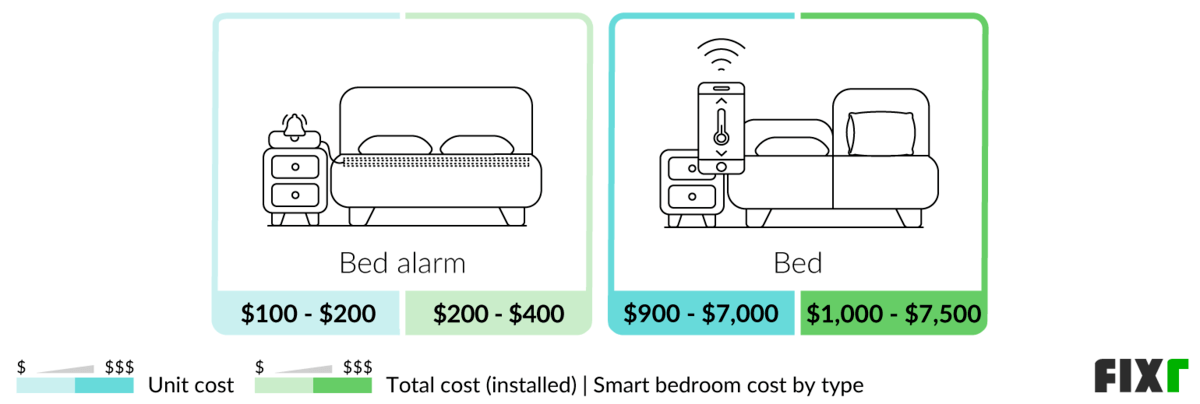
| Type | Cost (Unit Only) | Cost (Installed) |
| Bed Alarm | $100 - $200 | $200 - $400 |
| Bed | $900 - $7,000 | $1,000 - $7,500 |
Smart Home Security Cost
Security features are a part of smart homes that are very attractive to homeowners. Many home security features, from cameras and locks to motion detectors, can be easily integrated into your home automation. This can give you peace of mind when you are away by enabling you to see your home’s status on your smartphone. Some of the most common security items are motion, door, temperature, smoke, and water sensors that alert you via your smartphone if there is any unusual situation, such as an intruder or a fire, when you are not home. Other options are smart cameras that allow you to watch what is going on in your home, base stations to control your security system, and smart locks and alarms to protect your home. Automating all areas of your security system averages between $1,580 and $7,125 completely installed.


| Type | Cost (Unit Only) | Cost (Installed) |
| Motion Sensor | $20 - $50 | $125 - $250 |
| Door Sensor | $20 - $100 | $125 - $300 |
| Temperature Sensor | $30 - $100 | $130 - $300 |
| Smoke Detector | $40 - $125 | $150 - $325 |
| Water Sensor | $50 - $750 | $150 - $1,000 |
| Camera | $50 - $2,500 | $150 - $2,750 |
| Base Station | $75 - $500 | $200 - $700 |
| Lock | $125 - $300 | $225 - $500 |
| Alarm | $225 - $750 | $325 - $1,000 |
Smart Home Bathroom Cost
The bathroom is often the second most used room in the house after the kitchen. Adding smart options and features can make the room more comfortable and easier to use. Smart bathrooms help you get ready for the day faster, benefitting busy families. For example, you can use a smart mirror to check the weather forecast or email while you get ready in the morning, a smart toilet with a heated seat or speakers, or a smart shower with aromatherapy, steam, or lighting options. Smart bathrooms do not have as many available features as kitchens, but this may change as the field grows. Adding automation to all areas of the bathroom costs between $1,700 and $8,500.

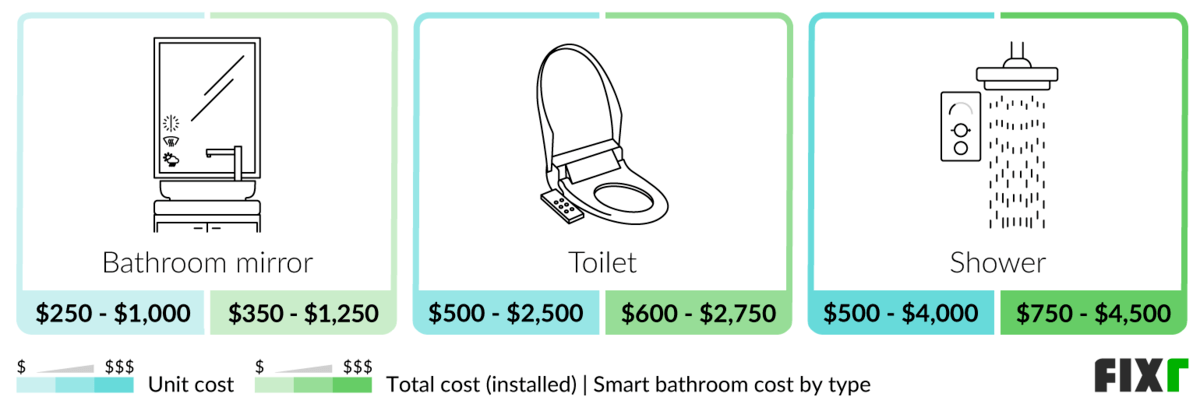
| Type | Cost (Unit Only) | Cost (Installed) |
| Bathroom Mirror | $250 - $1,000 | $350 - $1,250 |
| Toilet | $500 - $2,500 | $600 - $2,750 |
| Shower | $500 - $4,000 | $750 - $4,500 |
Smart Lighting Cost
Smart lighting can be used throughout your home. They can be as simple as a light bulb you screw into an existing fixture to switches, lights, and lamps that can be integrated into the room. Smart lighting provides greater control over your lights and energy usage. Smart light bulbs can be used in your existing light fixtures. Smart switches can make any lighting system into a smart system. Smart lamps use an LED ring, panel, or wand to illuminate and usually have a more modern appearance than traditional lamps. Costs to install smart lighting, including 10 bulbs, 5 switches, and 5 lamps, range from $1,900 to $4,900.
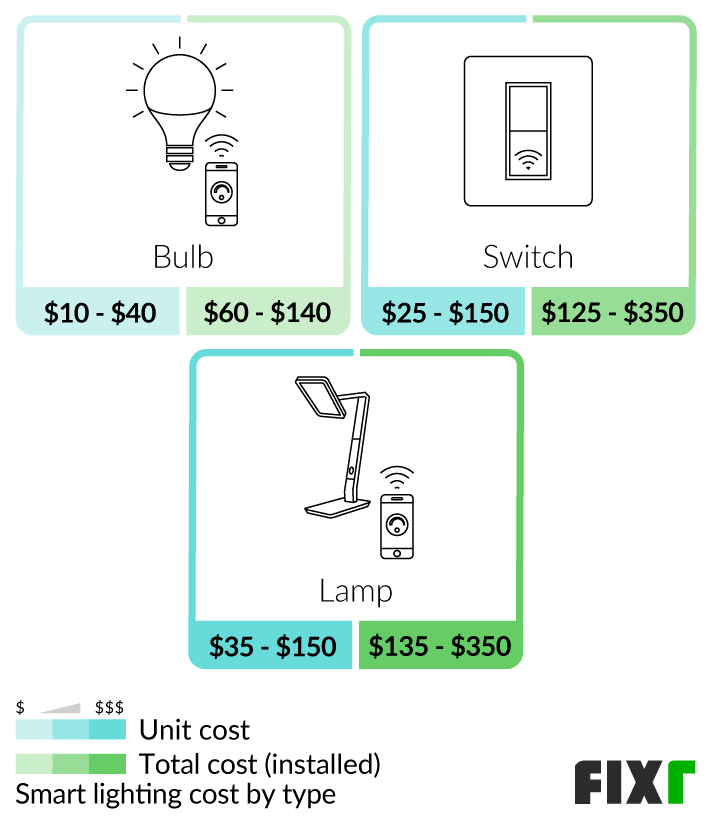

| Type | Cost (Unit Only) | Cost (Installed) |
| Bulb | $10 - $40 | $60 - $140 |
| Switch | $25 - $150 | $125 - $350 |
| Lamp | $35 - $150 | $135 - $350 |
Smart Living Room Cost
You can automate and bring smart technology to your living room in many ways. Your TV, fireplace, and coffee table can be automated to improve your enjoyment of the space. In addition, smart speakers and lighting are frequently used here. These automation types can make a home more comfortable and entertaining to use. They are designed to work with home networks and hubs so that all devices can be viewed in a single place. Smart speakers can have an artificial assistant to help in numerous ways, from operating your lighting to updating your grocery list. Most smart homes have a smart speaker in the most frequently used rooms.
Smart coffee tables are considered a must-have for the automated living room. They often contain small refrigerators, sound systems, and charging ports and offer you better control over the room’s other systems. Smart TVs can act as a standard TV, showing your favorite cable shows and connecting to various streaming apps. These TVs can also be part of smart home entertainment systems. Smart fireplaces allow you to control the unit through WiFi and voice activation with a speaker. If you choose to automate your entire living room, costs range from $2,090 to $14,350 completely installed.
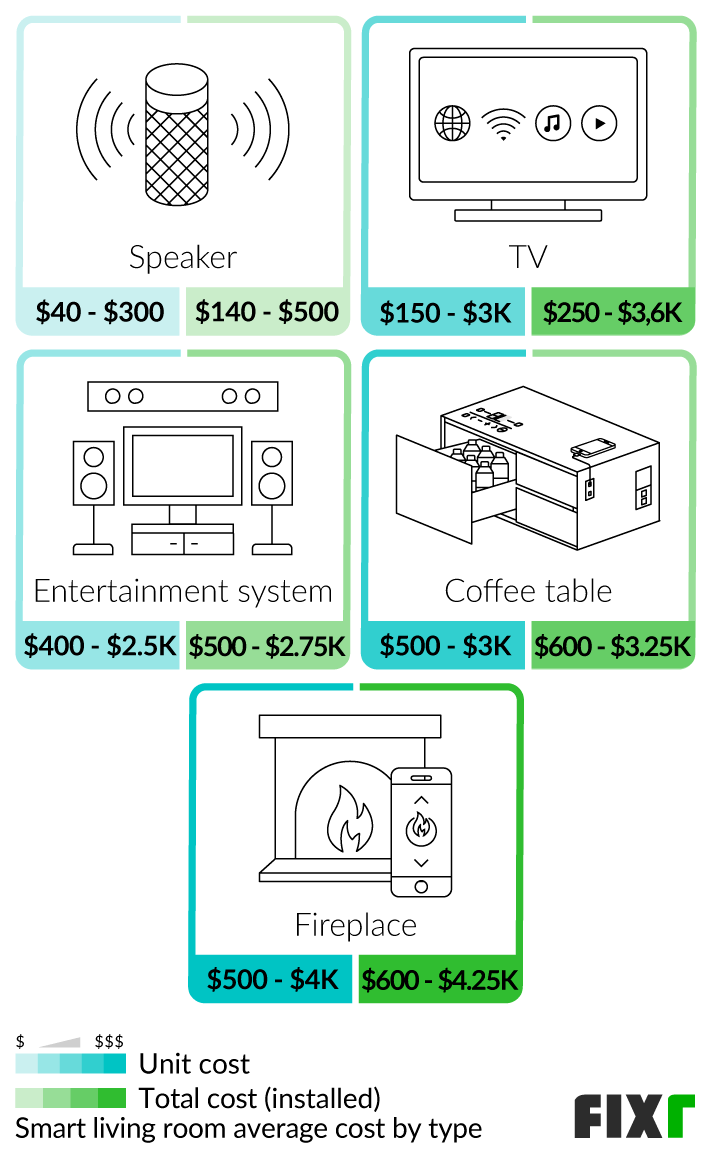

| Type | Cost (Unit Only) | Cost (Installed) |
| Speaker | $40 - $300 | $140 - $500 |
| TV | $150 - $3,000 | $250 - $3,600 |
| Entertainment System | $400 - $2,500 | $500 - $2,750 |
| Coffee Table | $500 - $3,000 | $600 - $3,250 |
| Fireplace | $500 - $4,000 | $600 - $4,250 |
Smart Kitchen Cost
The kitchen is one of the most frequently used rooms in the home. So, it makes sense that it is a room that can greatly benefit from home automation. Multiple options like smart coffee makers, range hoods, microwaves, stove tops, dishwashers, and ovens can be controlled and programmed from your smartphone. One of the main appliances in the kitchen, the fridge, can also be smart and allow you to download recipes, order things online, and have an egg sensor that tells you when they are about to expire. It is common for the smart kitchen to include smart lighting, a smart speaker, and at least 2 or 3 smart plugs to complete the room. If you fully automate all the parts of your kitchen, including installing all new appliances, your total costs range from $8,900 to $24,350 fully installed.


| Type | Cost (Unit Only) | Cost (Installed) |
| Coffee Maker | $100 - $300 | $150 - $400 |
| Range Hood | $500 - $2,000 | $600 - $2,250 |
| Microwave | $600 - $1,500 | $700 - $1,700 |
| Dishwasher | $900 - $1,750 | $1,000 - $2,000 |
| Fridge | $2,000 - $5,000 | $2,100 - $5,250 |
| Stovetop | $2,000 - $5,000 | $2,100 - $5,250 |
| Oven | $2,000 - $7,000 | $2,250 - $7,500 |
Other Smart Devices
Numerous other smart devices can be used in the house. They are not necessarily used in one space more than another, but they still enhance your home and lifestyle. They can be paired with other smart features, such as a smartphone or smart speaker, or simply used on their own to improve your life.


| Type | Cost (Unit Only) | Cost (Installed) |
| Plug | $15 - $75 | $75 - $200 |
| Smart Outlet | $25 - $100 | $100 - $250 |
| Window | $25 - $125/sq.ft. of glass | $50 - $200/sq.ft. of glass |
| Doorbell | $30 - $300 | $150 - $500 |
| Blinds | $50 - $425 | $200 - $650 |
| Vacuum Cleaner | $125 - $1,250 | $225 - $1,500 |
| Grill | $750 - $1,400 | $850 - $1,600 |
| Swimming Pool | $1,500 - $3,000 | $1,800 - $4,000 |
Smart Plug
Smart plugs cost $15 to $75 each, with a total installation cost of $75 to $200. They are sometimes sold in sets at a discounted per-plug cost. Smart plugs plug into your existing outlets. You then plug your appliances into the smart plug. This helps control the amount of energy the appliance uses when it is off. Smart plugs can also be controlled by your smartphone or smart speaker. This way, you can turn off an appliance remotely, even if that appliance is not smart.
Smart Outlet
A smart outlet costs $25 to $100 and is around $100 to $250 with installation costs included. Smart outlets are an easy way to use many smart home devices. Any wired appliance that contains an on-off switch can be automated and used through a voice command or smartphone app. Many smart outlets can also be programmed to turn on and off on a schedule chosen by the homeowner. Smart outlets use less energy for devices when properly set up.
Smart Window
Smart window glass ranges from $25 to $125 a sq.ft. or $50 to $200 for the same window installed. Smart window glass is put into the frame of any window. It is made to measure and can be added to existing windows, replace the glass, or put into new windows. The glass film is very thin, so it does not add thickness. The glass can become opaque or clear. Some window glass is also treated to be “self-cleaning” by not allowing dirt or streaks to stick. The glass can be controlled via an app or connected to a smart speaker in some cases.
Smart Doorbell
Smart doorbells average $30 to $300, while full installation costs of $150 to $500. A smart doorbell allows you to see who is at your front door. They send a video feed to your smartphone, so even if you are not home, you can still monitor what is happening at your door. Some have motion sensors, so even if no one rings the bell, you still know if someone was there. Many also have speakers, allowing you to talk to the person at your door even when you are away. This can be considered part of your home security system because it allows you to keep eyes and ears on your front door at all times.
Smart Blinds
Smart blinds cost $50 to $425 each or $200 to $650 for installation and materials. Smart blinds are automated to raise and lower by voice command or on a schedule. Smart blinds can be connected to smart speakers or smartphones. You can program them to raise and lower automatically or on command, and many can also be used manually. The height you want the blinds raised to during the day can also be programmed.
Smart Vacuum Cleaner
Smart vacuum cleaners average $125 to $1,250 each with a cost of $225 to $1,500 for installation. Smart vacuum cleaners are sometimes referred to as robot vacuums. You control them via an app on your smartphone. They use mapping technology to lay out the rooms of your home and clean them on a schedule. You control this schedule, setting the time of day or sending the vacuum to one specific room or area. Most have a base they empty themselves into, making them low maintenance.
Smart Grill
Smart grills range from $750 to $1,400 or an installation price of $850 to $1,600. Smart grills operate similarly to smart stovetops and ovens. Some sense the food’s moisture and temperature. Most can be connected via WiFi to your smartphone or smart speaker to easily adjust the temperature or cooking time. Smart grills often include thermometers that allow the grill to better detect when the food is ready. This helps avoid over or undercooking your food. It also frees up your time because the grill does most of the work and alerts you when it is done.
Pool Home Automation
The average cost to add home automation to a pool ranges from $1,500 to $3,000 with installation costs bringing the total to $1,800 to $4,000. A hub is installed with the pool so that you can use the features from any location. Many of these automation options include voice and WiFi capabilities, so a smartphone or tablet can control the pool. Some automation systems are only for pools, while others can be used for spas. These typically control the heater and pump but may also add control options to water features and lights in or near the pool.
Home Automation Package Pricing
A home automation package is a better option than purchasing each device separately in some cases. These can vary in price and purpose. For example, a basic home security package that includes a base station, door sensor, motion sensor, and keypad might cost $175. On the other hand, a system with several of these things and a smoke detector, water sensor, and temperature sensor could cost $800.
While security packages are common, others are available, including common items like a doorbell, thermostat, and smart outlets. There are packages for different rooms in some cases. A living room package could have smart lights, a smart vacuum, and entry sensors. These packages range from $100 to $500 or more. These may be less expensive than buying all the items in a package individually.
Smart Home Installation Cost
Most professionals charge $80 to $100 an hour for smart home set up and installation. Costs for installation per project start at $300 for basic setups. Adding large appliance installation can increase your costs to $1,000 for labor while including hardwiring for an ethernetcable can add another $250 to $1,500. Homeowners provide the appliance while the professional does the installation in most cases. The items can be purchased and installed by a professional. A handyman may provide some services at $50 to $100 an hour, but for large appliances and wiring, an electrician is the best option at $40 to $120 an hour.
You can pay to have your smart home completely set up for you, including installing lights, blinds, switches, the hub, and full integration of your devices. These installation costs vary depending on how many devices you set up at once and what those devices are.
Many factors determine how much a specific home automation system costs. For example, your home size often impacts the cost and location. Your specific features and specifications can also increase the price. The hardware can factor into the device costs. For instance, a certain switch might be more or less expensive. If a professional handles the design, planning, and other consulting factors of home automation, that can add to the price. Installation and labor costs affect the amount you pay for full home automation costs.

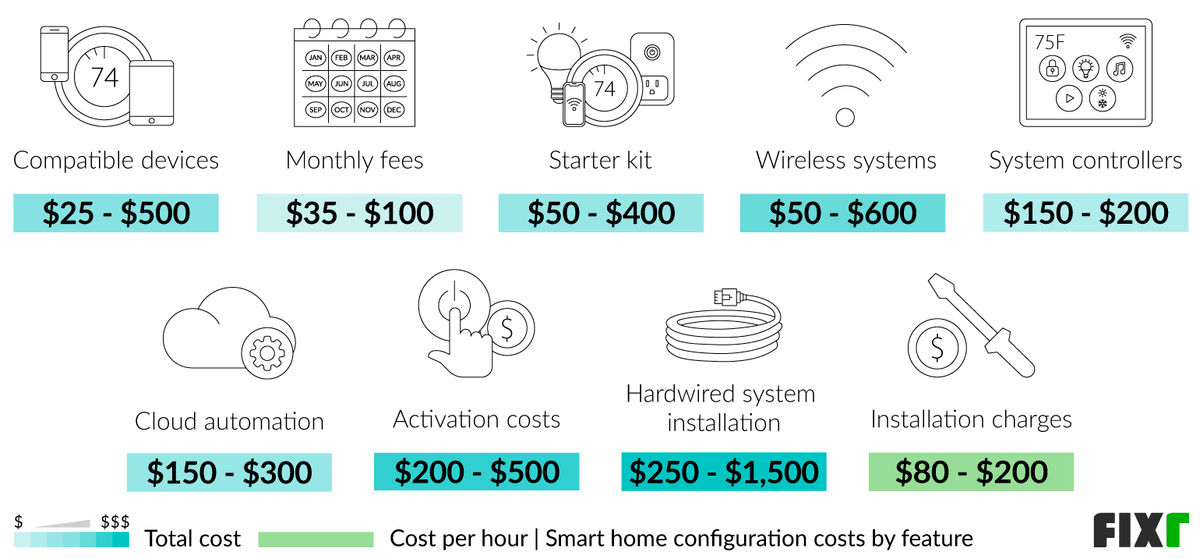
| Type of Feature | Cost |
| Compatible Devices | $25 - $500 |
| Monthly Fees | $35 - $100 |
| Starter Kit | $50 - $400 |
| Wireless Systems | $50 - $600 |
| System Controllers | $150 - $200 |
| Cloud Automation | $150 - $300 |
| Activation Costs | $200 - $500 |
| Hardwired System Installation | $250 - $1,500 |
| Installation Charges | $80 - $200/hour |
Smart Hub Cost by Type
The hub is what allows you to control all your devices. It helps things integrate and connect with one another so that you can operate things seamlessly. For some, the hub may be a smart speaker, which can have an artificial intelligence-based assistant like Siri from Apple or Alexa from Amazon.
While many smart devices can be operated from your smartphone, having a hub ensures that everything is interconnected. There are several different hub types. Some come with home assistants, while others merely help keep things running. All are physical devices that you use to keep your automated home running.

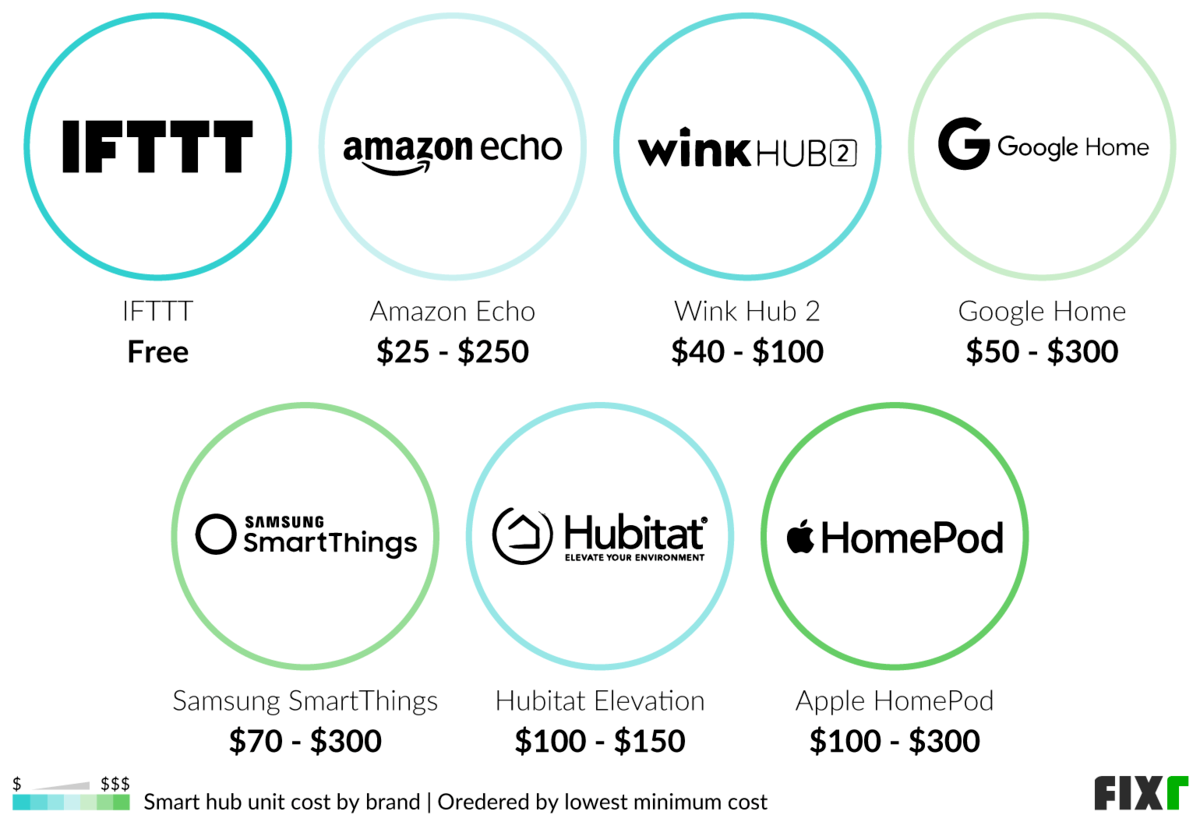
| Type of Smart Hub | Average Cost (Unit Only) |
| IFTTT | Free |
| Amazon Echo | $25 - $250 |
| Wink Hub 2 | $40 - $100 |
| Google Home | $50 - $300 |
| Samsung SmartThings | $70 - $300 |
| Hubitat Elevation | $100 - $150 |
| Apple HomePod | $100 - $300 |
IFTTT
IF This Then That is not really a hub in the sense that it is not a physical device. Instead, it is a collection of free web-based services you can use to control your smart home. If you do not want to use a hub, download an IFTTT onto your computer or smartphone, and control things from there. It is important to consider that not everything will be compatible with the system. You may need to search for specific devices to match the platform you use. Conversely, you can also choose your favorite device first, then find a platform you can use to work with it.
Amazon Echo
The Amazon Echo costs $25 to $250, depending on the model. Amazon’s Echo comes with a home assistant Alexa and is also connected to your Amazon account. With an Echo, you can have Alexa order things through Amazon by voice command and access Amazon’s music and video apps. There are several types of Echo, from the Echo Kids versions, which are small and designed for children, to the Echo Dot, which is a small version of their traditional speaker. They also still have the original Echo, now in its fourth generation, which is smaller and rounded versus its original canister shape. There is also the Echo Show, which includes a small screen. While the Show cannot replace a full tablet, it can be used for communication and simple tasks you might otherwise do on a phone or tablet.
Wink Hub 2
The Wink Hub 2 ranges from $40 to $100. The Wink Hub 2 is a sleek, stylish hub that makes connecting your devices simple and easy. It works with ethernet, WiFi, or Bluetooth. It also supports a wide range of protocols, including Z-Wave and ZigBee. It is designed to be incredibly fast and easy to set up with a discovery system that automatically finds devices to connect with. For those who do not need a home assistant, the Wink Hub 2 is a good choice for those just getting started with a smart home.
Google Home Hub
The Google Home Hub costs between $50 and $300, depending on the size and features. The Google Home Hub has a touchscreen interface that makes communicating easy. It has several screen sizes and a virtual assistant that can be activated by saying, “Hey Google.” You can connect your devices with the hub or its smaller version, the Nest. You can also use the screen to get the weather, news, and emails. It works via Bluetooth and is compatible with many systems.
SmartThings Hub
The SmartThings hub from Samsung ranges from $70 to $300. The SmartThings hub is designed to work with other Samsung products, including smart plugs, lights, and other features you can use to fully automate your home. The hub works with other devices, provided they use the same wireless protocol. It supports all the popular protocols, including Zigbee and Z-Wave. The hub can also be controlled via an app on your smartphone so that you can access it from anywhere.
Hubitat Elevation
The Hubitat Elevation ranges from $100 to $150, which is a cloud-based storage hub that comes with a wide range of apps. It boasts better security and encryption for your data, meaning you are less likely to have your devices hacked. The Elevation is a very small, sleek hub that does not take up much space. It does not use a touchscreen or smart speaker, so it is a simple, no-frills hub. It works with many devices, including outlets, dimmers, light bulbs, and doorbells.
Apple Home
The Apple HomePod costs between $100 and $300, depending on the size. The Apple HomePod can work as a smart speaker and hub. It can play music, interconnect to other speakers to act as an intercom, and connect to and run an Apple TV. Depending on whether you get the full HomePod or the mini, it runs on different protocols. The two sizes also work differently from one another, with the full-size model giving you more options. The hub itself is small and looks like a speaker without a screen.
Home Automation System Cost by Provider
You can have a company set up your home automation for you. Installation costs vary based on your home’s square footage, have a flat fee, or be priced by the number of controllers used to automate the home. Not all providers offer the same service type or level. Some companies specialize in one area, so check to see what you get and what is involved in the monthly fees before signing up. The table below shows smart home systems costs based on the provider.
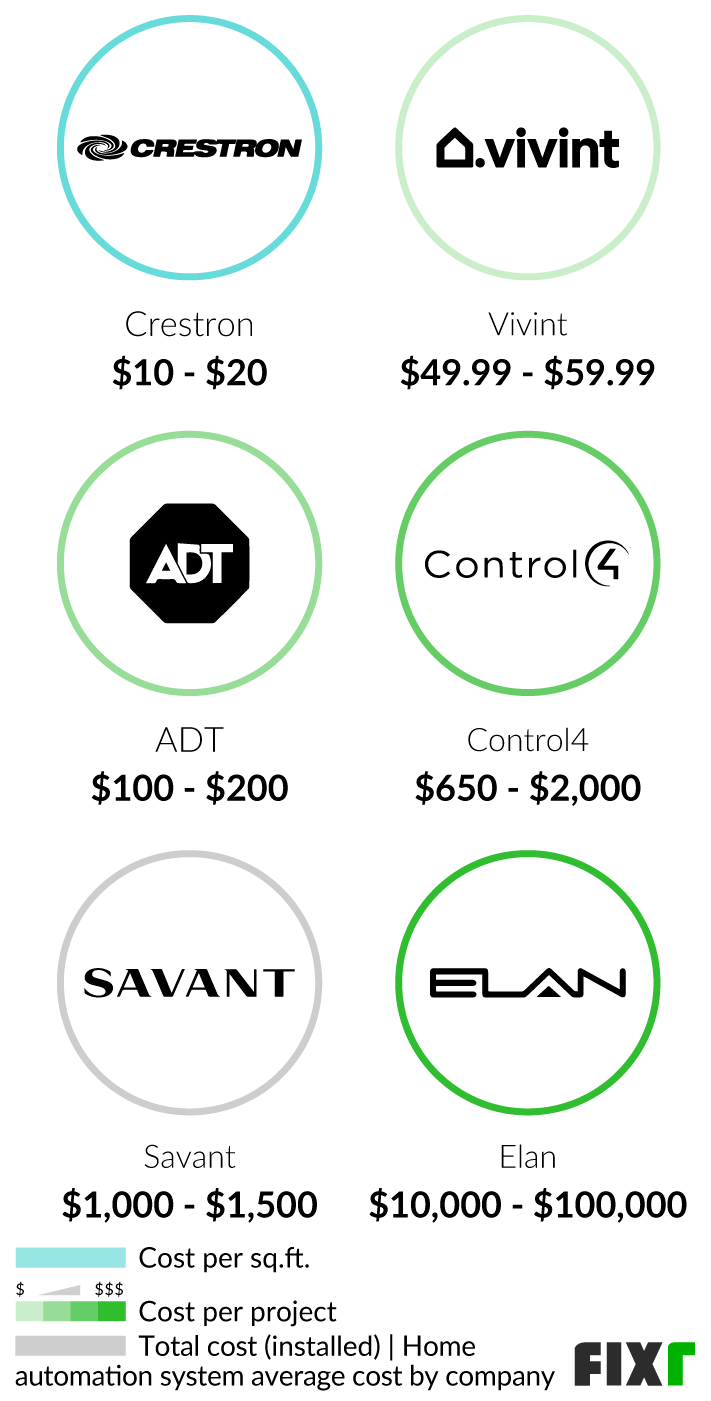

| Provider | Cost (Installed) |
| Crestron | $10 - $20/sq.ft. |
| Vivint | $49.99 - $59.99/project |
| ADT | $100 - $200/project |
| Control4 | $650 - $2,000/project |
| Savant | $1,000 - $1,500/room |
| Elan | $10,000 - $100,000/project |
Crestron Home Automation
Crestron home automation costs $10 to $20 a sq.ft. for installation. Crestron is a provider that completely sets up your home for automation with full systems. They include all areas and many devices. They can help determine the right protocol and system that works for you and fully set up and automate your home. These costs include the equipment and the total installation.
Vivint Smart Home
Vivint smart home prices start at $49.99 to $59.99 for installation. Vivint is primarily a home security company, but they offer support for full home automation. In this setup, you purchase the equipment and have Vivint install and monitor it. You can purchase and install their security system alone or have them monitor and offer support for your smart home devices. This is a good option if you want home security, monitoring, and ongoing support for tying this system to your smart home. This system is incompatible with most DIY automation if you do not want security monitoring.
ADT Home Automation
ADT home automation costs are $100 to $200 for installation. ADT is primarily a home security company. However, they also offer home automation options. These include lighting and thermostat control and video surveillance. You pay a one-time fee to install the security and monitoring system and hook it to your hub. You can control your lights and thermostat through the same system, but if you want additional controls, you may need a separate hub or protocol.
Control4 System
Control4 home automation systems range from $650 to $2,000 per project. They set up and install devices for every area and offer ongoing support. These costs are for the devices and installation. They offer different protocols and systems and full systems for complete home automation. You choose the pieces for your home, and they set them up. You must choose from their devices, making ongoing growth more difficult if you go forward on your own.
Savant Home Automation
Savant home automation costs $1,000 to $1,500 per room you automate. Savant offers fully personalized home automation set up and equipment. You choose which areas you want to be automated and the devices, and they set up and install the system. Because this is personalized, you decide on things like the protocol, hub, and how things run. The costs include the equipment and installation.
Elan Home Automation
Elan home automation ranges from $10,000 to $100,000 per job. This is a personalized home automation setup. These costs are for the design, layout, equipment, devices, and installation for the home. They can completely customize your entire setup. This benefits anyone who wants a fully automated home but does not want to choose the various pieces. Elan selects a system that works for all the components you want to include. They install it and offer ongoing support.
Home Automation System Cost by Monthly Monitoring Cost
Many home automation systems have a monthly monitoring cost. This is most commonly put in place for security automation. If the hub or remote station at your home experiences changes, an alert is sent out through the app, SMS texts, or in-home alerts, such as lights and sirens. Professional monitoring means someone else watches over your home. Professionals handle the situation if something goes wrong, no matter where you are. The cost of monitoring varies and ranges from $10 to $60 a month.

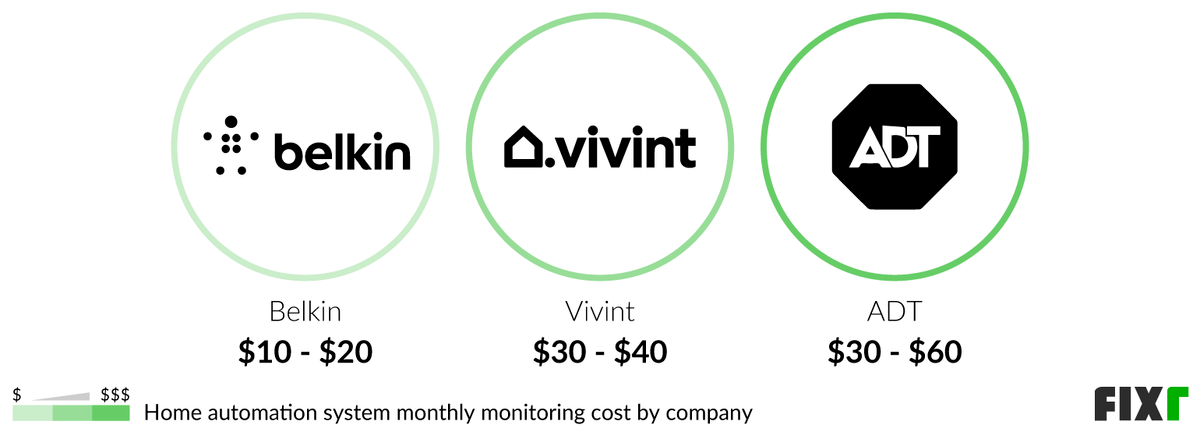
| Provider | Monthly Cost |
| Belkin | $10 - $20 |
| Vivint | $30 - $40 |
| ADT | $30 - $60 |
Belkin Home Automation
Belkin home automation costs $10 to $20 a month. This company offers a range of home automation components and devices. With Belkin, you purchase the items and devices you want to use. You then host the system on Belkin. They help maintain your devices, give you cloud-based storage, and keep your data secure. They also offer assistance with set up and adding devices to your network, making them a good choice for homeowners who want to set up their automation but need outside support.
Vivint
Monthly monitoring costs for Vivint range from $30 to $40. Monitoring and support experts are available 24/7 for homeowner needs. Support specialists are available if an alarm is triggered, and first responders are sent to your home if you cannot be reached. Homeowners receive alerts on their smartphone when things happen at home. A two-way talk feature is included on the hub to easily get medical help. The company offers professional installation with a zero-dollar activation fee.
ADT
Monitoring ADT automation products costs $30 to $60. All monitoring packages are around the clock to tailor to a homeowner’s needs. More advanced monitoring solutions are on the expensive end of the range. In addition to 24/7 security monitoring, homeowners get protective monitoring features and package upgrade options. Some of the features to expect, depending on the package, include ADT Life Safety, mobile app access, remote arming and disarming, and control of thermostats, garage doors, and lighting.
Best Home Automation Apps
Sometimes, you may use only a few automated systems in your home. These may not need to be connected to a hub, but they require a way to control them. You can choose IFTTT or an app that is designed just for a specific device. Apps can be a good entryway into home automation because you can run them from your existing phone or tablet without a separate hub.
WEMO
The WEMO app is designed to run WEMO devices. These include things like smart plugs. If you do not have a hub and want to run and control your WEMO smart plugs and other items, the app allows you to do so. The app is free to download and works on both iOS and Android devices. This can be a good way to start a smart home. If you choose to connect more devices, you will want to purchase a hub.
Savant TrueControl
Savant TrueControl is a free app that allows you to connect many devices in your home. This app can act as a hub. Rather than getting a separate hub and running your devices through it, this app allows your phone or tablet to act like an app. The app is not compatible with every system, so ensure this before purchasing any device. The app is available on both iOS and Android. It can be difficult to set up and get running in comparison to an actual hub.
Nest
The Nest app is free, available on iOS and Android, and works with Nest devices, such as thermostats, cameras, and doorbells. If you only have a smart thermostat and no other home automation, the Nest app can give you good control. Even if you have a hub and other smart devices, you may still want to use the Nest app. With the app, you can control your thermostat independently from the system. This can be beneficial if you are away from the house and need to change the temperature. This can also be beneficial for people with an unpredictable schedule.
Philips Hue
If you invest in the Philips Hue light kit, you can control your lights with the Philips Hue lights app. For anyone who does not have a fully automated home and wants to automate their lights, this app provides good control. You can use a smart switch or bulbs. The free app gives you control over usage, color, and when they turn on and off. It is available for iOS and Android devices. Like the Nest app, you can also use this app independently from the hub. So, you could still control the lights separately if you add a hub and other items.
Control4 MyHome
The Control4 MyHome app can be used to run and control the Control4 system. If you have Control4 set up and installed, use their app to control it. The app is compatible with both iOS and Android devices. The app is intuitive to use. You can replace the hub with your smartphone or tablet with this app. It can give you better control over every aspect of your automation.

Smart Home Wired vs Wireless
Every smart home system has its own language that it uses for the hub and software to speak to the various devices. This is known as the protocol, and it is necessary as part of any automated home to ensure that all your smart devices can speak to each other. Your smart speaker, appliances, lights, and other devices all need a way to connect, and the protocol you choose is what helps it all come together. Smart home automation is designed to be easy to use and highly convenient. One of the main decisions is whether the protocol should be wired or wireless. However, they are not interchangeable, so if you choose one, you need to ensure that each device you add works with it.
Each protocol has benefits, so choosing is a personal process. A combination of wired and wireless is chosen in some cases. Hybrid protocols blend wired and wireless technologies, allowing you some flexibility in the number and type of devices you can connect. Wired home automation involves hardwired and ethernet connections. With ethernet, the devices use a cord or directly connect to the router. The main benefits are the lack of need to worry about batteries, no drops based on WiFi changes, and devices carrying less of a security risk. However, installation is more challenging, wires need to be hidden, and it is slightly less convenient. Wireless home automation involves plugging devices into outlets, but some use batteries. These are easy to install, easy to place near WiFi, and come in a wider range of devices. However, batteries need to be replaced, connections may be less reliable, and there can be WiFi range or bandwidth issues. Labor costs vary, with wireless being more expensive to install.


| Type of System | Cost per Hour (Labor Only) |
| Wired | $75 - $125 |
| Wireless | $150 - $200 |
Enhancement and Improvement Costs
Noise Filter
If you have an X10 setup, some larger devices and appliances may create noise in the network. This can cause problems and interfere with other devices. A noise filter allows you to isolate the offending device from the network. These devices cost $15 to $50 each.
Smart Wiring
Homeowners automating from the bottom up may want to install smart wiring. Smart wiring is not like a cable system that brings you television. Instead, this wiring allows you to control your devices from a single place. It can be done for $2,000 to $15,000. Smart wiring can control smart lights, sensor systems, entertainment systems, audiovisual communications, security systems, and the internet. While smart wiring is new, it becomes more useful as different devices are made for it.
Additional Considerations and Costs
- Elderly and disabled. Certain home automation devices can assist you if you are disabled or aging, such as faucets that turn on automatically with sensors and doorways that open when you step up to them.
- Manual override. Do not use a single-point control system like WiFi for your setup. Your system could stop working in a power failure. Ensure everything has a manual override so that you can still use it if WiFi fails.
- Home monitoring. Evaluate the use of monitoring. Many companies set up your home for you and add home monitoring for a monthly fee. While this is encouraged for home security systems, it is not always necessary for every home. Avoid using monitoring and apps that charge money for things you can do yourself.
- Compatibility. Ensure your devices are compatible when adding on. Not every system works on the same protocol or hub, so double-check before adding.
- Scaled purchases. You can always add later. A scaled-back approach works best in the beginning as you determine your system needs.
- Learn to code. If you are interested in learning more about setting up your own network, consider investing in a small computer like a Raspberry Pi, which helps you learn to code. Or, invest in Arduino software to program and build your own automated devices.
- Efficiency. Everything from smart devices to automation and remote control can make living easier in a home. It can also help you save money and energy. Smart homes use 30% to 40% less energy compared to traditional homes.
- Property value. Installing automated security, heating, and lighting may add about 2% of the home value. Adding a smart intercom and access control may increase the property value by 4%. Extra features like blind control and multiroom audio may add about 6% of the home value.
- Features. While there are many features to choose from, near-field communications (NFCs) are among the most high-class. These tiny chips let you link automated entertainment systems from a phone. It is an inexpensive method of managing the home at $0.05 to $0.25 per NFC chip.
- Home management. A smartphone or tablet gives you information about how your home operates. It is easy to look at home activities and see how to make your lifestyle more efficient. A home management app lets you control your devices and know what is happening within the home.
- Comfort. Automation can make life more comfortable. It can be used to easily manage devices in the home and do your daily routine more quickly. When all devices are connected, it can lead to more comfort for a homeowner. For example, you can change home temperatures, program lights, and set up your sound system to work how you want.
- Home size. Installation prices may be based on the home size in some cases. This is most common with whole-home automation systems but can also be the case for packages. Prices vary based on the number of appliances or devices installed in the space.
FAQs
- How much does it cost to automate a home?
A completely automated smart home system price starts at $2,000 to $6,000, but this can go much higher if you use a custom system. You can also opt to automate smaller sections of your home for much less.
- Does home automation save money?
Parts of home automation can save you money. Automating your plugs, appliances, lights, and thermostat helps lower your energy bills. However, other devices are meant for convenience, not savings, and the energy they use may increase your energy bills.
- Can a smart home be hacked?
Many parts of home automation can be hacked. While some systems are more secure than others and others are better at encrypting, there can be a chance that things like surveillance cameras and other devices can be hacked. Having professional set up and monitoring can help prevent this.
- What can I automate at home?
It is possible to automate many different parts of your home, including appliances, lights, thermostats, blinds, and security systems. This list is growing yearly, and it is possible to continue adding automation to an existing system.
- Is home automation worth the money?
For many people, the smart home cost is worth the investment. The right automation devices can handle household tasks more quickly, keep the home secure, and potentially save money on monthly bills.
- What are the three common uses of home automation?
There are various uses for home automation, but three are likely the most common. Security systems, lighting control, and appliances are the most popular. Other options include lawn irrigation systems, home management insight, and remote control of home functions.
