Updated: January 31, 2025
Written by Adam Graham
Adam Graham is a construction industry analyst with experience writing about home construction, interior design, and real estate. As a former member of the Fixr.com editorial team, he collaborated with industry experts and journalists to ensure accurate, up-to-date information for homeowners. His work has been featured in publications such as Better Homes and Gardens, the National Association of Realtors, and Insurance News Net Magazine.
Learn moreReviewed by Adam Graham
In today’s on-the-go society, many people depend on wireless networks for communication, work, school, and even keeping in touch with family and friends. Being able to cut the cords, reduce the clutter, and still stay connected is what makes wireless technology so desirable. Those who are ready to take their home networking to the next level can install a wireless computer network.
The national average cost for installing a wireless network is between $300 and $500, with most people paying around $350 for a basic wireless network with two or three connections and basic hardware. At the low end of the price range, you can have your ISP do the job and provide the equipment for about $100, on average, while those who want the best could spend up to $1,000 to have a custom-configured wireless computer network built into their home.
Wireless Network Price
| Wireless Computer Network Installation Cost | |
| National average cost | $350 |
| Average range | $300-$500 |
| Low-end | $100 |
| High-end | $1,000 |
Wireless Network Cost by Part
The cost of wireless network parts ranges between $0.10 and $1 per linear ft. for an ethernet cable and $75 to $2,000 for other parts. Wireless networks have several components, each with its own costs. Some elements will be required, while others, like printers, will be an optional addition. For the sake of this cost guide, we’re only focusing on the necessary components. In the table below, you’ll see a breakdown of those components and their average cost. Then, you will find information about each and why it is required for the network.

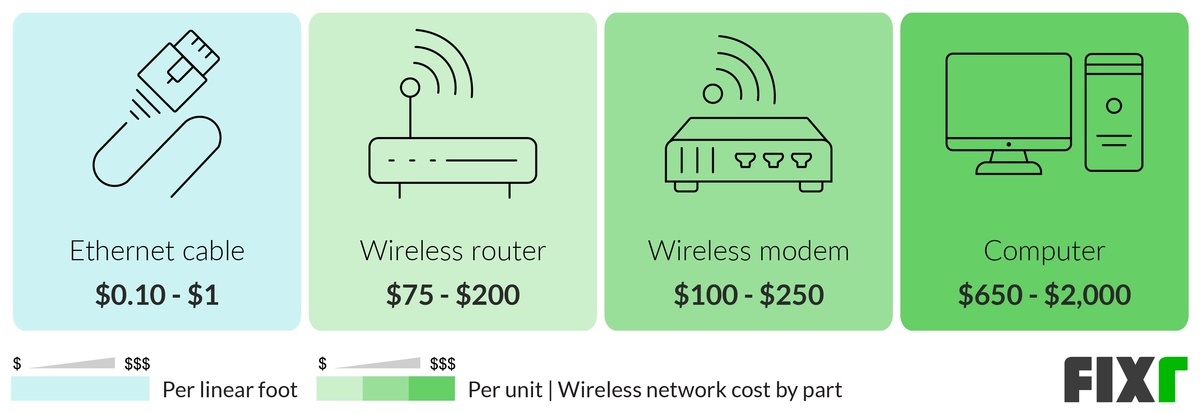
| Component | Average Cost (Materials Only) |
| Ethernet Cable | $0.10 - $1/linear ft. |
| Wireless Router | $75 - $200/unit |
| Wireless Modem | $100 - $250/unit |
| Computer | $650 - $2,000/unit |
Ethernet Cable
When getting an ethernet cable, people typically choose CAT-6 cable, which is more expensive at about $0.25 to $0.35 per linear foot but offers better connectivity. Cable categories go up to CAT-8, but most hardware cannot keep up with the speed provided by this cable, so it is not often used. When it is, its cost runs up to $1 per linear foot. CAT-5 cable is another option for those who want something cheaper or do not need top-of-the-line cabling and costs $0.10 to $0.20 per linear foot. Ethernet cables are still required in a wireless network. They connect the network to the hardwired parts of your home.
Wi-Fi Router
The wireless router cost varies depending on the size you need and the power of your network. You can expect to spend between $75 and $200 on a router purchased separately from the modem. A wireless router will be required to make the wireless connections in your new home network. Some modems include a built-in router, but this is not always the case.
Modem Wi-Fi
Depending on the system you operate and its power, you can expect to spend between $100 and $250. Most people pay an average of about $150 for a modem that can support their wireless computer network. A wireless network requires a modem. Simply put, a modem is a device that brings the internet into your house. Different types of modems are available on the market, all coming at a different cost based on their performance and speed.
Average Computer
Computers range in price depending on several factors and could be anywhere from $650 to $2,000 or more. People typically spend more on laptops than desktops, and especially when installing a wireless network for portability in the home. For desktop computers, a Wi-Fi card is required, which is typically included in the price, but if it is not, you would need to add one. The Wi-Fi card cost ranges from $25 up to $100 depending on the model.
Wireless Network Installation Cost
Some private technicians charge by the hour or by the linear foot of networking cable that needs to be installed. People pay an average of $50 to $100 per hour for installation or $1 to $2.50 per linear foot for wireless network installation. For example, in the national average $350 wireless router installation price, we estimate a total project time of around three hours, approximately $225 in labor costs, with the rest allotted to materials. If your installer comes from your ISP (Internet Service Provider), the cost of installing Wi-Fi at home is usually charged as a one-time fee. There may be additional charges for extra services or components, such as if you need an additional Ethernet jack installed.
A large part of the cost of Wi-Fi setup at home you will pay will involve the labor of actually installing the network. Professional networking technicians will perform this job and are typically sent by an Internet Service Provider or other tech company. The technicians bring the wireless network adapter, modem, and all needed tools to install the type of wireless network you choose. They recommend a spot where the router will receive the strongest signal and have the least amount of signal interference. They install all jacks, cables, and components and connect the entire network. Once they do this, they test the Wi-Fi to ensure it works properly.
Wi-Fi Installation
The average cost for Wi-Fi installation is around $100 for a one-time fee or $60 per hour. If you have Wi-Fi installed and a technician also installs the hardware (routers, modems, etc.), you may pay them a flat rate or hourly rate for their service. Typically, if you already have Internet in your home, there will be no installation cost or effort to add Wi-Fi. A technician may have to come to turn the service on at the pole, but that is generally a minor and included task. ISPs may charge a one-time Wi-Fi activation fee, which usually costs around $35, on average.
Average Cost of Wi-Fi per Month
Expect to spend between $30 and $300 on home Wi-Fi costs per month. Standard Wi-Fi service is typically included in the price that you pay for Internet service each month. However, there may be some people who need to pay for Wi-Fi or upgrade their service for networking purposes. If you need business-class Wi-Fi, for example, even though it’s technically a home network, you might spend more or have to get a different service. In the table below, you’ll see the most popular Internet service providers and their average mesh network cost. Below that, we’ll provide a little more information about each provider and the services they offer.


| ISP | Monthly Cost | Max Speed |
| CenturyLink | $30 - $65 | 940 Mbps |
| Verizon | $40 - $90 | 1,000 Mbps |
| AT&T Fiber | $50 - $80 | 1,000 Mbps |
| Spectrum | $50 - $110 | 1,000 Mbps |
| Xfinity by Comcast | $65 - $300 | 3,000 Mbps |
CenturyLink Wi-Fi
CenturyLink’s monthly price for home Wi-Fi ranges between $30 and $65, depending on the package. They offer faster DSL speeds than most providers, with broad service areas where other providers may not offer high-speed internet. Their internet speeds range from 100 to 940 Mbps, and users can also use their own modem without paying for the added equipment cost. In addition, CenturyLink offers plans with no term contracts, allowing users to cancel their plans without any termination fee.
Verizon Wi-Fi
Verizon’s Wi-Fi costs $40 to $90 per month. However, they may charge a premium for their Fios modem and/or hub that handles the routing of Internet and Wi-Fi service. Be sure to ask about equipment charges because this isn’t very clear on their website. Again, there are often introductory offers for new customers, and bundles are available. Verizon customers that have wireless accounts are typically eligible to bundle Wi-Fi services or Internet packages with their mobile service at a significant savings as a loyalty benefit.
AT&T Wi-Fi
By and large, AT&T has the best Internet and Wi-Fi rates of any service provider, coming at the cost of $50 to $80 per month. They offer premium high-speed Internet that includes Wi-Fi for a low cost and generally waive equipment fees, activation fees, and installation charges for new customers. This is not always the case, but it never hurts to ask when getting Internet installed. AT&T is also leading the race in fiber and 5G technology, upgrading well beyond what cable Internet has been able to handle in the past, and still offering customers comparable monthly service rates for more reliable, faster wireless Internet at home and around the world.
Spectrum Wi-Fi
Spectrum has the highest price for Internet access at a monthly fee of $50 to $110, including Wi-Fi service. They may also have lower introductory offers for new customers. They acquired Time Warner company in 2016, which made them the second-largest internet provider in the U.S. They may also waive activation or installation fees, or charge less for those who use their own modem or router. Bundling can help users save on Internet and other services. According to customer reviews, Spectrum has fairly reliable service when it comes to Wi-Fi, but it will depend on whether you use their equipment or your own and how well it is installed.
Xfinity Wi-Fi Cost Per Month
The cost of Xfinity Wi-Fi monthly packages ranges between $65 and $300, depending on the speed. Comcast does not have as big of a network as Verizon or Spectrum, so users in rural or under-serviced areas may not get the best Wi-Fi connections. Equipment charges may also apply. Of all of the providers on this list, Comcast has the lowest ratings and reviews from customers, but some dedicated customers swear by their service for the rates and/or customer support.
Wi-Fi Pros and Cons
The main advantage of Wi-Fi connections is their raw speed. With speeds up to 1000 Mbps, you can upload and download media quickly and easily. The signal is very stable, making it great for users who want to avoid drops and need constant connection for extended periods. All users can connect to a single network within seconds without any configurations, making it the most convenient network for multiple users. It is also pretty easy to set up and install, which lowers the overall costs and makes the Wi-Fi system price more affordable than wired connections.
On the downside, a Wi-Fi network has to be protected to be safe. Unless the connection is encrypted and protected by a password, having an open Wi-Fi connection is not safe. Aside from the privacy breach issues, piracy and information theft have been a rising problem in recent years. Your connection has to be encrypted and accessed via password to protect your information efficiently. Another challenge with Wi-Fi is the limited range of the signal. Users can usually access the connection within 100 to 150 feet. If there are any obstacles, there may be some interference. There are also limitations to the number of users that can be connected at one time.

Wireless vs Hardwired Internet
In choosing the ideal type of network and Internet access for your home, it is important to compare the options and their pros and cons. The biggest question people have when it comes to Wi-Fi versus traditional hardwired Internet is whether it is secure enough. Thanks to solutions like Virtual Private Networks (VPNs) and other security protocols, however, you can generally trust that wireless networks are just as secure as wired networks.
Historically, hardwired networks may have offered better security and reliability, but modern technology has changed all of that. As long as they are professionally installed and properly set up, there should be little to worry about. Another concern that people have had historically was the issue of speed. Usually, hardwired internet should be faster than Wi-Fi internet. However, in recent times, Wi-Fi networks have been upgraded and improved, so if they are properly installed, they can now offer similar speed and connectivity as wired networks.
Enhancement and Improvement Costs
Wireless Printer
Several types and sizes of printers are available, ranging from $100 to $500, with most people spending around $180 on a Wi-Fi printer for their network. You can add a wireless printer to your computer network if you want or need printing capabilities in addition to the internet. This will only take a few minutes to add, so it shouldn’t increase installation costs significantly, if at all.
Wi-Fi Extender
A Wi-Fi repeater for home networking costs anywhere from $30 to $300 on average. Some larger homes or those with certain construction elements may need a Wi-Fi extender. This device can take a Wi-Fi signal and boost it so that it reaches further and provides more reliable service throughout the building. It is plugged into an outlet and speeds up the internet connection, making it a convenient solution to slow internet connections.
Wireless Network Adapter
Wireless network adapters offer different speeds and bandwidths, with mid-range adapters averaging a cost of around $40 for a high-speed Wi-Fi adapter. Some older computers and desktop models don’t have built-in wireless connectivity, so you will need to add one to complete your network. It gives technicians the needed hardware to install the wireless network. Usually, USB wireless adapters are the most affordable, while more advanced models can cost up to $100 to install.
Tv Wi-Fi Stick
A TV Wi-Fi stick costs from $20 to $75 per month in most cases. These sticks can be connected to TVs, laptops, smartphones, or tablets and provide them with a set amount of internet. They are a convenient gadget because they give users the ability to connect to the Internet by plugging them into a device. TV Wi-Fi sticks also come with other services included, mainly streaming and smart TV services.
Additional Considerations and Costs
- DIY. Although the components are readily available and the task seems simple enough, setting up a wireless computer network can be technical. Therefore, while it may be possible to do on your own, it’s always best to spend a little more money and let the work be done by a trained technician.
- Pre-wired homes. Today, many newly constructed homes are built with CAT-6 or other cabling built into the walls so that networking is as easy as plug-and-play. If you have a newer home, you may be able to save on a lot of cabling and networking costs because the bones are already in place.
- Network security. Typically, wireless networking is less secure than hardwired. The nature of Wi-Fi makes it easier to hack, and much more susceptible to viruses and other nefarious agents. You can use a Virtual Private Network (VPN) to secure your wireless network or install other security software for added protection. Ask your installation technician about the best protection options.
- Estimates. As with any project, you should always get a few estimates before you choose an installation provider and an ISP for your wireless Internet service. You want to make sure that you are getting the best rates, and also that you’re working with the right service so that you get a high-quality network with reliable connectivity.
- Bundle services to save. Many people choose to bundle their Internet, Wi-Fi, and wireless phone service, television or satellite service, or even their home phone. Companies often offer significant savings for bundles to encourage the use of more of their services.
- Multiple devices. Most networks support a limited number of devices. If you want to access it through multiple devices, you may need additional ports or network adapters. The wireless access point prices and other parts add to the overall cost of the wireless network.
FAQs
- Is a wireless network cheaper?
The LAN Wi-Fi price per month is generally the same as having wired Wi-Fi installed. However, with wireless internet, you are paying the extra nominal monthly fee for the router if you have not bought the piece yourself.
- How much does a Wi-Fi network cost?
A Wi-Fi connection for home price is about $350 to have installed in your home. The prices may vary depending on the components that you choose and how many devices you have connected to the network.
- Can you get Wi-Fi without a monthly fee?
Wi-Fi service is sometimes available with no monthly fee, but only for those who already pay for Internet access. Some ISPs will offer free Wi-Fi as a part of a bundle or for a limited time. Otherwise, people typically spend about $50 to $75 per month on Wi-Fi service costs.
- What does a wireless network mean?
A wireless network refers to a network or system of computers and other electronic components that are interconnected. The difference between this and a standard network is that the components aren’t connected by miles of cables, but communicate wirelessly, allowing for more moveability and convenience.
- Which Wi-Fi is best for a home?
The type of Wi-Fi that you need will depend on what you are doing with your Internet usage. People who work from home, for example, might want to upgrade to business-class Internet and Wi-Fi, which is a little more costly, but also more powerful and reliable. Most people will be fine with standard high-speed residential Wi-Fi, though.
- Can I get Wi-Fi without an Internet provider?
Wi-Fi is not reliably available without an Internet service provider. While you can use your mobile device as a Wi-Fi hotspot or check for local public hotspots that may reach into your home, the best option for home networking is to invest in a good ISP with reliable Wi-Fi service.
- How much does it cost to install the Internet?
Typically, people spend around $100 on installation fees, which are usually a one-time charge when they sign up with a new Internet provider. Some will waive the fee in exchange for a contract or another obligation, or as part of a special offer, but this isn’t always the case.
- How much does it cost to fix a computer?
The cost to fix a computer could range from as low as $20 to more than $500, depending on several factors. For example, if the touchpad on your laptop is broken, you could replace it with a wireless mouse for about $20, or get the touchpad repaired which will cost significantly more. If the entire computer has crashed, it could cost hundreds of dollars to restore and repair.
