Updated: January 31, 2025
Written by Adam Graham
Cristina is a home remodeling and design specialist with more than 5 years of experience in the industry. As a former member of the Fixr.com editorial team, she collaborated with industry experts to deliver accurate and reliable information on trends, news, and advice for homeowners and professionals. Her work has been featured in major publications including Forbes, Realtor.com, and the official publication of the National Kitchen & Bathroom Association.
Learn moreReviewed by Cristina Miguelez
Today’s world runs on high-speed—from 5G smartphones and impressively fast WiFi connections to upgraded Ethernet cabling. Everyone is looking for faster, stronger connections to transmit data for business, personal entertainment, and even things like home automation. CAT-6, or category-6, is a twisted-pair Ethernet cable capable of transmitting 1-10 Gbps (gigabits per second) across short distances. Upgrading to CAT-6 cable provides the speed and reliability needed for your home or business Internet and networking needs.
The national average cost of CAT-6 installation is $2,000 to $5,000, with most people paying about $3,800 for 2,000 feet of CAT-6 cable and eight drops professionally installed. At the lower end of the price range, you may spend as little as $200 on the installation of 100 ft. of CAT-6 with one drop. At the high end, some people pay as much as $10,000 for a 5,000 feet of premium CAT-6 cable installation with ten drops, network modems, routers and hardware.
CAT-6 Cable Cost
| CAT-6 Installation Cost | |
| National average cost | $3,800 |
| Average range | $2,000-$5,000 |
| Low-end | $200 |
| High-end | $10,000 |
What Is CAT-6 Cable?
CAT-6 cable is a type of Ethernet cable made of twisted pair wires designed to deliver much faster, more secure connections than previous incarnations of Ethernet cables. Many modern building codes require the installation of CAT-6 cable for standardization today, while others are just upgrading for the sake of better speed. CAT-6 cables can perform at up to 250MHz, while previous CAT-5 and CAT-5e could only handle up to 100MHz. Various types of CAT-6 cabling may provide additional shielding or better connectivity. Although CAT-7 and 8 are available, they are often cost-prohibitive due to being so new, which is why CAT-6 has become the standard for many.
CAT-6 Cost per Foot
The average cost per foot of CAT-6 cable is $0.15 to $0.25, depending on the quality and brand of cable and other factors. While cables can be run up to 300 feet, you typically don’t want to run single drops longer than this because the copper wires used in these Ethernet cables are not rated for reliability beyond 300 feet. In the table below, you’ll see a list of average CAT-6 cable lengths and their related costs. Bear in mind that these are for materials only, with installation costs incurring an additional charge depending on the amount of time required for each installation.
Note that the cables your contractor uses come from a long spool of 500 to 1,000 feet of line. The contractor cuts precisely measured lengths to run throughout your home. These cable spools are priced differently from the standard patch cords you might see in a home improvement store that feature a couple of connectors on each end.

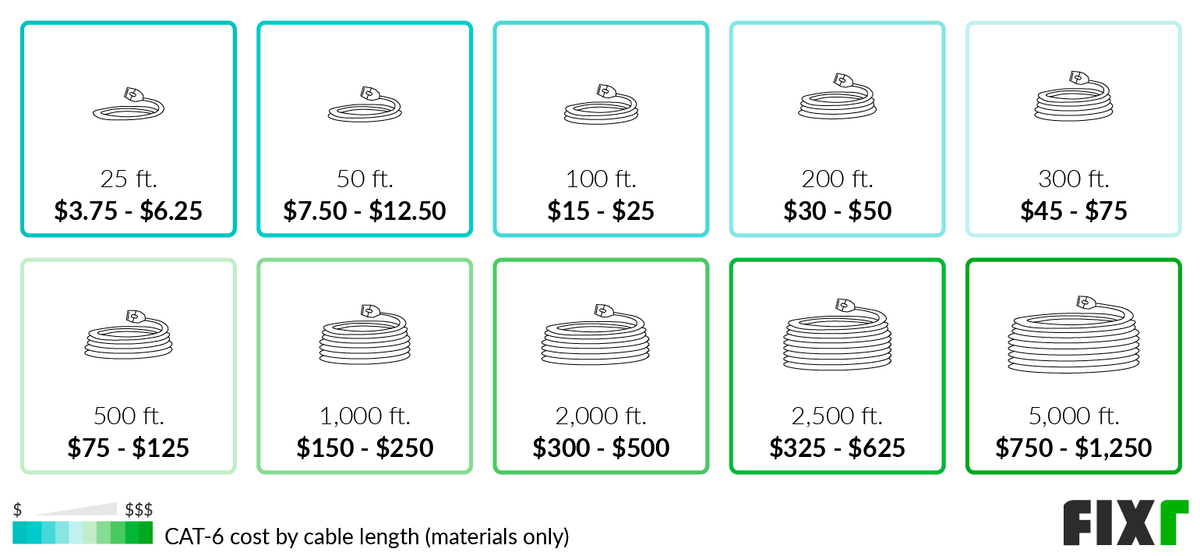
| Cable Length | Average Cost (Materials Only) |
| 25 ft. | $3.75 - $6.25 |
| 50 ft. | $7.50 - $12.50 |
| 100 ft. | $15 - $25 |
| 200 ft. | $30 - $50 |
| 300 ft. | $45 - $75 |
| 500 ft. | $75 - $125 |
| 1,000 ft. | $150 - $250 |
| 2,000 ft. | $300 - $500 |
| 2,500 ft. | $325 - $625 |
| 5,000 ft. | $750 - $1,250 |
Average Cost per CAT-6 Drop
The average price per data drop for CAT-6 cabling is $125 to $250, including materials and labor. Another way that CAT-6 installation is charged is on a per-drop basis. This means a cable is run to each connection point or “drop” on the network where a component or components will be installed. A router for a computer, printer, and wireless scanner, for example, could be one drop. A connection in the next room for two other computers could be a second drop, and so forth. When getting a consultation for your installation, be sure to discuss the number of drops you need with your technician to get an accurate price quote and get all of the connections you need.
CAT-6 Cable Price by Type
The average cost of CAT-6 cabling by type is $150 to $250 per 1,000 feet of cable, which means the cost of CAT-6 cable per foot is $0.15 to $0.25. Currently, three types or categories of CAT-6 cabling are available. However, only two are recognized as an industry standard. In addition to CAT-6 and CAT-6a that will be discussed below, some manufacturers create and label cables as CAT-6e. This is a non-standardized form of cabling designed to double the 250MHz frequency of standard category 6 cable. Although it isn’t recognized as an industry standard, it is still regularly sold as a premium product. In the sections below, we’ll look at the costs and differences between the two recognized types of CAT-6 Ethernet cables.


| Cable Type | Cost per Foot (Materials Only) |
| CAT-6 | $0.15 - $0.25 |
| CAT-6a | $0.25 - $0.30 |
CAT-6 Cable
The price of CAT-6 cable is about $0.15 to $0.25 per foot. This cable is a more basic choice, but it is still better than CAT-4 or CAT-5 cables of any variety, making it well worth the cost of making the upgrade. The cable is rated to handle up to 250MHz with data transfer rates of 1 to 10 Gbps, with better transfer rates over shorter distances. The average price listed here is for materials only, with installation incurring its own charge.
CAT-6a Cable
If you choose to upgrade to CAT-6a cable, you can expect to pay an average of $0.25 to $0.30 per foot. This does not include installation costs and is the price for the cable only. CAT-6a cable is a higher frequency cable that can handle transfers of up to 10 Gbps with a 500MHz maximum frequency, doubling the capacity from standard CAT-6 cable. This cable has tighter twists and additional reinforcements to ensure connectivity at higher speeds and comes at a slightly higher price.
Cost to Install CAT-6 Cable per Hour
Of the $3,800 average cost to run Ethernet cable through the house, approximately $1,500 is designated for the cabling and other materials required for the job. The remainder makes up the labor costs. It takes approximately 40 to 48 hours of work to install 2,000 feet of cabling and the associated connections or drops. The average labor rate runs between $45 and $75 per hour. Some installations may also be charged per drop instead of per hour.
The network and cabling location will be determined by the installation technician. Then, they will begin the work of checking the connection from the street to the building. Assuming that this is in order, they will run cables and install the necessary drops one at a time. You may pay an additional cost for running CAT-6 outside, running Ethernet cable through attic space, or other additional efforts. Once the installation is complete, they will test the network and its components to ensure that everything is working properly and make any necessary adjustments.

What Are CAT-6 Cables Used For?
CAT-6 cables are a type of Ethernet cable used to provide a fast, secure Internet and network connection for home and business networks. CAT-6 cables have quickly become the standard for new construction and commercial applications. These cables offer a tighter connection and better materials than CAT-5, which allows them to run faster and provide better data processing speeds. These cables can be found in residential and commercial applications where premium speeds are a must.
CAT-6 Outdoor Cable Price
Running CAT-6 outdoors means using UV-rated or outdoor rated CAT-6, which does not cost any more than indoor cable but may necessitate using a conduit. Your contractor will use Sch. 40 PVC conduit at an added cost of $0.90 to $3 per foot. Sometimes called “weatherproof,” UV-rated CAT-6 resists large fluctuations in temperature and humidity. Rather than opening the walls in the house for the cabling, your contractor will dig a trench through the yard for the outdoor conduit, but labor costs would average the same amount. You may want to run outdoor cabling if you have a separate garage and want a hardline connection in that building or run a cable to a guest house.
CAT-6 RJ45 Connector Price
The average cost of RJ45 connectors is around $0.50 to $0.65 each. In almost every CAT-6 installation, there will be a need to install a CAT-6 RJ45 connector. Although the name sounds complicated, this refers to the plastic connector that attaches to the end of the Ethernet cable to plug into the network outlet or the component, such as a router, computer, or modem. The average consumer sees these connectors pre-installed, but as part of a new cable installation, they will be placed onto the cables as they are cut, and the technician places the drops.
Shielded vs Unshielded CAT-6 Cost
CAT-6 comes in two forms: UTP, or unshielded cable, and STP, or shielded cable. You will usually see unshielded CAT-6 prices at $0.15 to $0.21 per foot and CAT-6 shielded cable prices from $0.17 to $0.25 per foot. UTP is a standard choice that provides faster transmission, however, many people opt to upgrade to STP shielded cable that provides more secure connections and a better connectivity rate because there is less risk of interference. Although these cables have come a long way in their abilities over time, copper is still subject to electromagnetic interference, and therefore, would be better with additional shielding. Shielded cable is less flexible and has a larger diameter but is best for large areas with a lot of interference. Unshielded cable is suitable for home and small office local area networks (LANs).


| Cable Type | Cost per Foot (Materials Only) |
| Unshielded | $0.15 - $0.21 |
| Shielded | $0.17 - $0.25 |
CAT-5 vs CAT-6 vs CAT-7 vs CAT-8
The current Ethernet cable industry recognizes types 5 through 8 as providing the most reasonable options for speed and quality. Although CAT-6 is quickly becoming the standard, some still use CAT-5. Others are already upgrading to CAT-7 or CAT-8 in anticipation of the speeds and better quality to come, despite not yet being standardized by the industry. All of the current cable options have a maximum length of approximately 300 feet without loss of speed. In the table below, we look at the maximum speed for each type of cable as well as its average cost per foot including labor and materials, to help you see what the different levels of quality have to offer.


| Cable Category | Maximum Speed | Cost per Foot (Installed) |
| CAT-5 | 100 Mbps @100 MHz | $0.56 - $1.13 |
| CAT-6 | 1,000 Mbps @250 MHz | $0.90 - $1.55 |
| CAT-7 | 10,000 Mbps @500 MHz | $1.35 - $2.11 |
| CAT-8 | 40,000 Mbps @2,000 MHz | $1.57 - $2.39 |
Fiber Optic Cable vs CAT-6 Cost
Prices for installing CAT-6 cabling range from $0.90 to $1.55 per foot, and fiber optic cable ranges from $1 to $6 per foot. CAT-6 is a form of twisted-pair copper cabling that provides a high-speed Internet connection for home networks. It has been the standard for Ethernet connectivity for a long time. But, more providers are looking into the benefits of fiber optic cable for Internet connections. Also known as optic fiber, it is the quickest and cleanest method known for transmitting data. Until recently, it has been far too cost-prohibitive to mass-produce and install this cabling because it uses glass fibers. Today, however, it is becoming a popular choice for several home Internet users, with providers like AT&T, Spectrum (Time Warner), Cox, Verizon, and others now offering fiber Internet service.
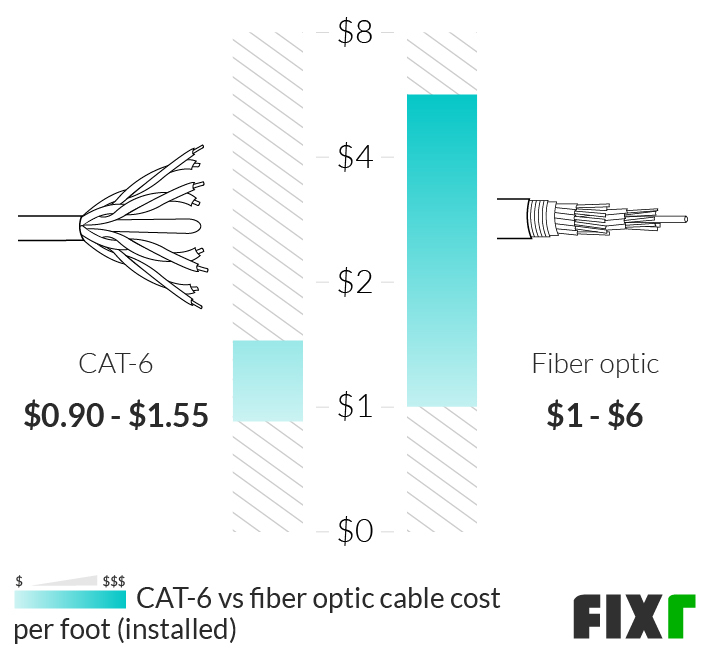
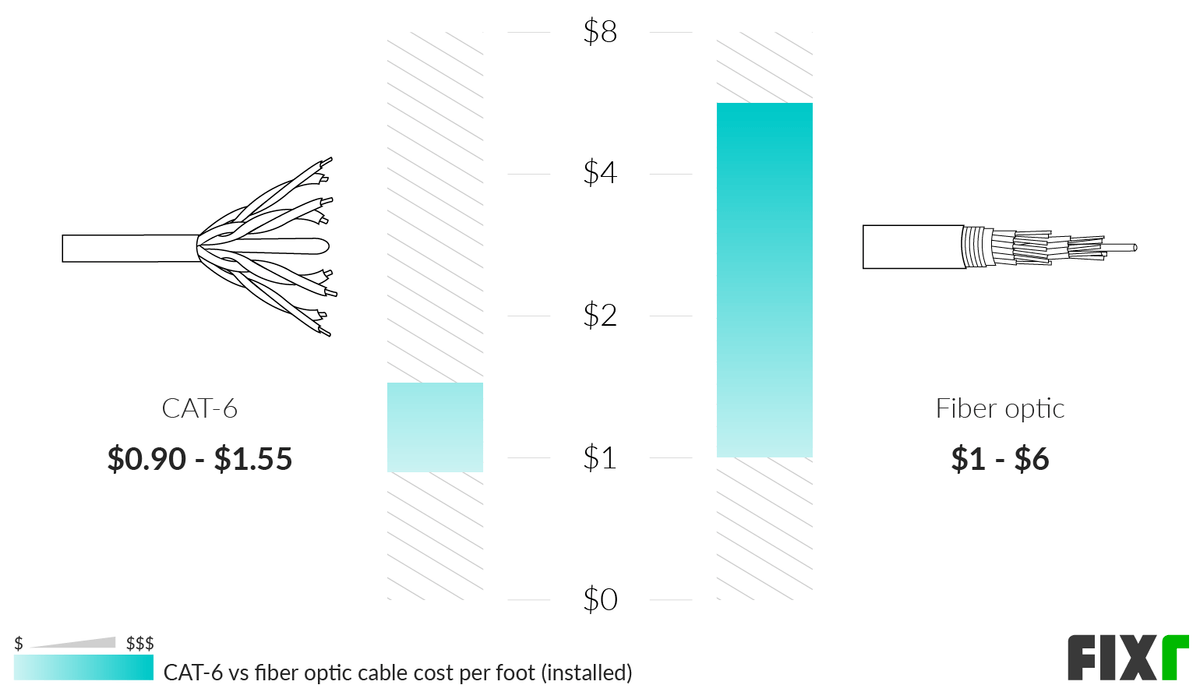
| Cable Type | Cost per Foot (Installed) |
| CAT-6 | $0.90 - $1.55 |
| Fiber Optic | $1 - $6 |
RG6 vs CAT-6
The cost for a CAT-6 cable installation varies from $0.90 to $1.55 per foot, while RG6 costs run from $1.05 to $1.82 per foot. CAT-6 is a cable that is specifically created and designated for use as an Ethernet cable. It is thicker and may be less flexible than some cabling options, but it provides the best data connectivity for computers and Internet access. RG6 cables are specifically used for satellite and cable signal transmissions for modern TVs, including HDTVs and Smart TV systems. RG6 is the newest cabling option that offers better shielding and data speeds than older RG59 cables previously used to connect television sets. These may be required for installation in addition to CAT-6 cables in some homes.


| Cable Type | Cost per Foot (Installed) |
| CAT-6 | $0.90 - $1.55 |
| RG6 | $1.05 - $1.82 |
CAT-6 Installation Cost by Company
The average cost of CAT-6 installation by an Internet provider is $90 to $120 per drop or run, depending on the type of installation that needs to be done, how much cabling is required, how many drops are in the network, and other details. Each provider has its own rates and considerations when they offer this service. Bear in mind, not all ISPs (Internet Service Providers) provide CAT-6 cable installation services. When they do, you can expect to pay the average prices listed here. In the table and subsections below, we’ll look at the two major ISPs, their average rates for CAT-6 installation, and the installation services provided.
For homeowners who choose Comcast for cabling installation, costs vary from $90 to $150 per run. Homeowners who choose Time Warner will pay CAT-6 installation costs between $100 and $120 per run. The amount of cable, the number of drops, and the type of lines used influence the price you pay. These providers may waive their installation fees and outsource their installations to local contractors.

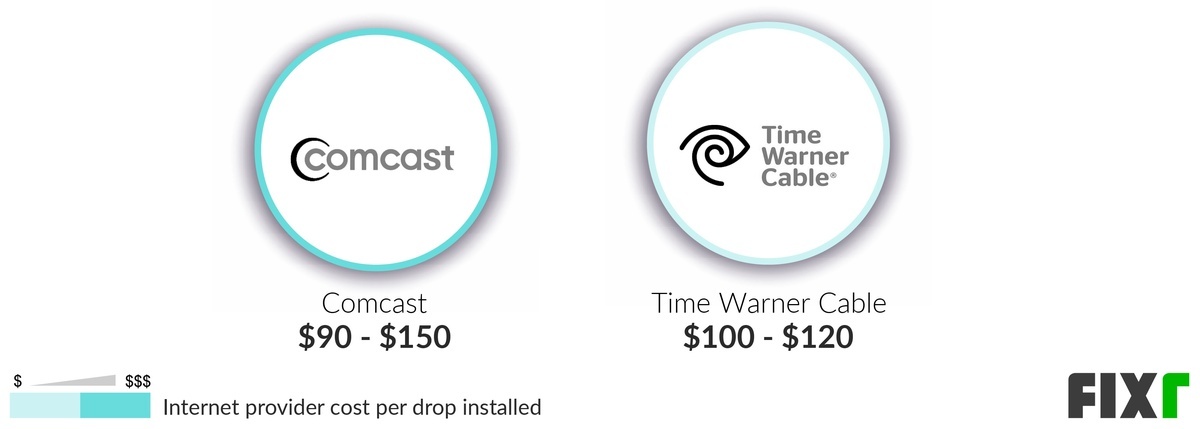
| Internet Provider | Cost per Drop (Installed) |
| Comcast | $90 - $150 |
| Time Warner Cable | $100 - $120 |
Enhancement and Improvement Costs
File Server
A file server costs an average of $1,000 to $3,000 to purchase for a home or small home office. Or, you could choose to rent dedicated server space for as little as $100 to $200 per month. A file server may be necessary to store all of your data and files in a centralized location and provide backup to your information in the event of a crash or data loss. In addition to purchasing a file server, if you choose to host your own solution, you may also have to pay for a server rack and other hardware or dedicated space for the equipment.
Gigabit Switch
A gigabit switch costs approximately $50 to $150, depending on the number of ports, the level of security, speed, and other features. A gigabit switch is a networking router that turns a small number of network connections into dozens of possible connections for a home office network. These are unmanaged switches that don’t require any configuration, making them a great plug-and-play choice for spaces where people may be coming and going and need a temporary place to connect to your network.
Additional Considerations and Costs
- DIY. Unless you are a networking professional, it is not recommended to install CAT-6 or other Ethernet networks on your own. While the materials are available for anyone to purchase, that doesn’t mean that anyone can do the job. A lot of technical expertise is required to properly install a CAT-6 network and all of its components, and it should always be left to the professionals. If you are having a modem and single connection added for home or business Internet use, your ISP may provide a plug-and-play Ethernet modem that you can install. Anything more than this requires the assistance of a professional networking technician.
- Cable designation. CAT cables cannot be differentiated by color. The category of each cable is printed on it to designate its level of cabling. Another way to identify CAT-6 cables, if you have the chance to compare, is that these are a bit thicker than CAT-5e because there are more twists per cm in the cable. It’s important to check the type of cable used to ensure that it is right for the job.
- Backward compatibility. CAT-6 cables are backward compatible, but generally only to a minimum of CAT-4 cabling. Compatibility for CAT-3 cables may be available in some cases, but this is harder to find as the technology advances. It is best to choose the most relevant solution for your future needs, even if that means upgrading existing cabling or network components further than intended.
- Test the network. You will want to make sure that the installation technician tests the network before leaving once the job is complete. Several different components are involved, and any number of things could occur throughout the installation and setup process to cause issues. The proper protocol would be to complete the installation, check and test all connections, and test the entire network. Adjustments can be made if necessary.
- Extra drops. While you’re having CAT-6 cable installed, you should consider adding a few extra drops, or connections, so that you can continue to expand your network with minimal work in the future. Professionals generally recommend adding about 20% more drops than you think you’ll need so that you have room for additional printers, peripherals, and other devices.
- Other components. In addition to the Ethernet cable itself, this project requires installing Ethernet ports, switches, necessary gang retrofit boxes, plugs and panels, and other components or connection accessories. Optional materials that may also be required include patch panels and cables for patching connections without creating an additional drop, as well as plastic grommets to secure cables in place. You may choose to pay for a router and its installation at the same time as the CAT-6 cable, incurring an additional cost.
FAQs
- How much does a CAT-6 drop cost?
A single drop for CAT-6 installation will typically cost $125 to $250, depending on the type of connection and what materials are needed, as well as how hard the drop is to access.
- How much does it cost to install CAT-6 cable?
The cost to install CAT-6 cable varies depending on the job. The cost is about $3,800 to install a network of 2,000 feet of cable with up to eight drops or connections.
- Is it worth installing CAT-6?
When you want fast internet, it makes sense to choose CAT-6 installation despite having a higher price per foot than CAT-5. The cable reduces communication interference called "crosstalk," which interrupts internet signals.
- How much does it cost to upgrade to CAT-6?
Treat an upgrade to CAT-6 the same way you would a fresh installation. Your contractor still runs wires and performs most of the same installation tasks as they would in a new installation, with $3,800 as the average cost to run CAT-6 in a house.
- Is CAT-7 better than CAT-6?
Technically, CAT-7 offers better performance than CAT-6, but upgrading is not usually worth the cost, even for homeowners with smart systems and many simultaneous devices using the network.
